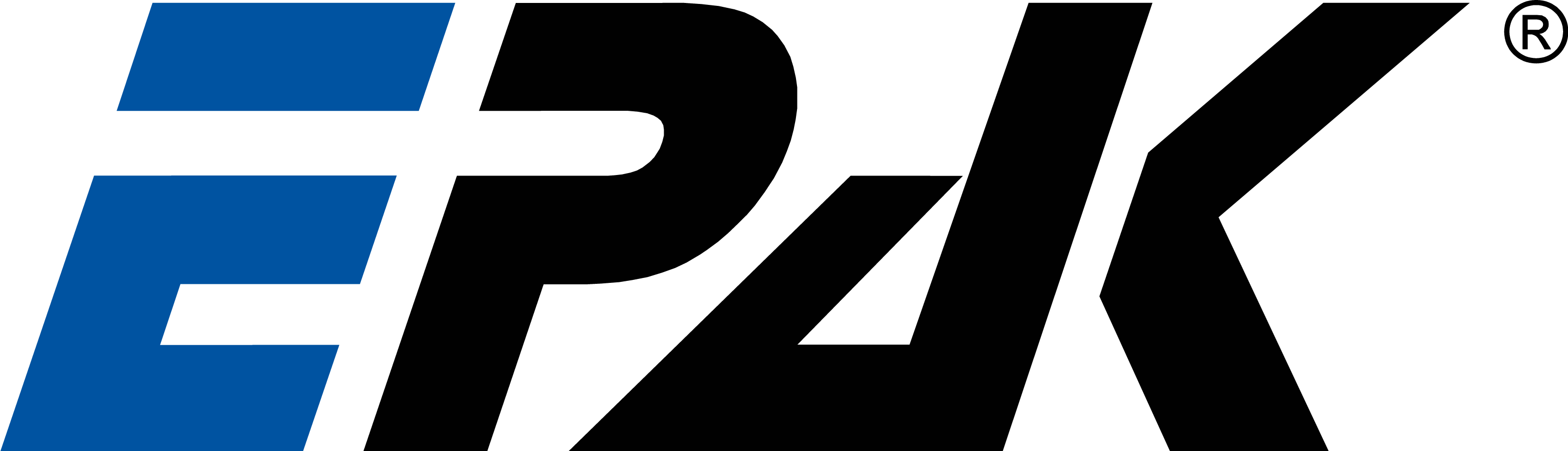How can you monitor the performance of a satellite system?
web interface
Antenna control via web interface
EPAK provides customers with an easy tool to create and manage satellite profiles.
The web-interface gives you access to information about the status of the Antenna Control Unit, the antenna itself, GPS position, modem, the vessel’s heading & speed as well as the received signal strength.
It also provides a detailed overview of the network and system information and it is possible to use this interface for configuring the modem, IP address etc.
 ACU STATUS
ACU STATUS
The web-interface simulates a live display of the front panel of the ACU. Here you can see the current satellite beam, check the LED status which shows the system status, and browse manually for different satellite configurations.
ANTENNA INFORMATION
This section shows general information about the antenna, e.g. information on the hardware serial number, operating hours, antenna type and so on.
POSITION
Track your current position using OpenStreetMap or download tracking files, in KML, GPX and CSV format and view your travelled route. The current position is determined by the GPS data of the antenna controller. It is logged with each entry in the ACU log-file. To view the maps internet connection is necessary.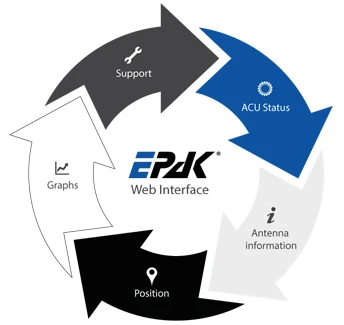
GRAPHS
View your network traffic volume on each of the ACU interfaces on a hourly, daily or weekly basis and stay updated on network speeds. The reports show the performance of the ACU in terms of its latency, memory, CPU statistics, operating temperature and memory usage.
SUPPORT
EPAK records incidents within the antenna, the ACU and its operating system These log-files are useful for identifying and solving a problem in the system.